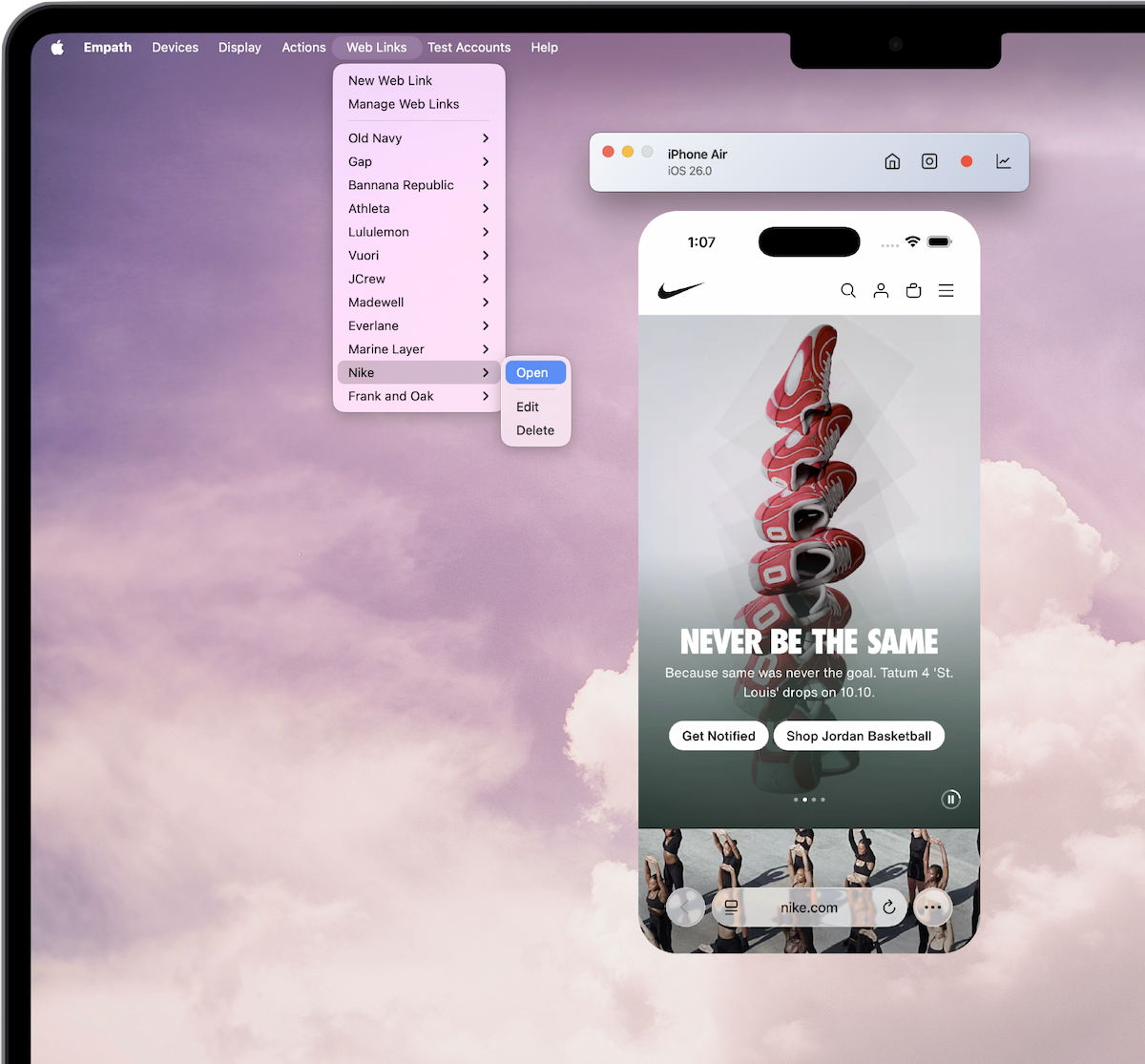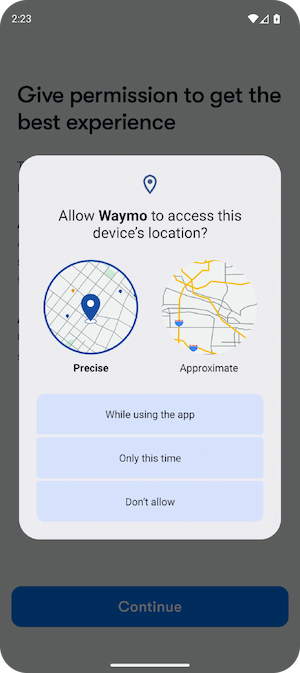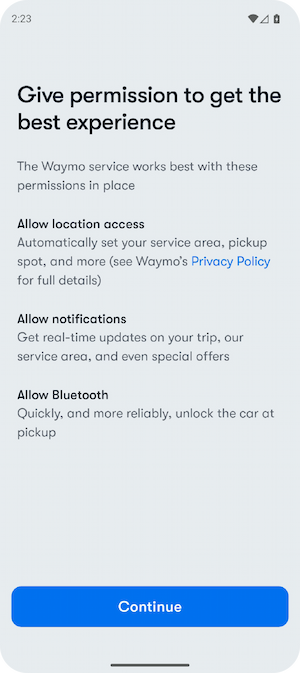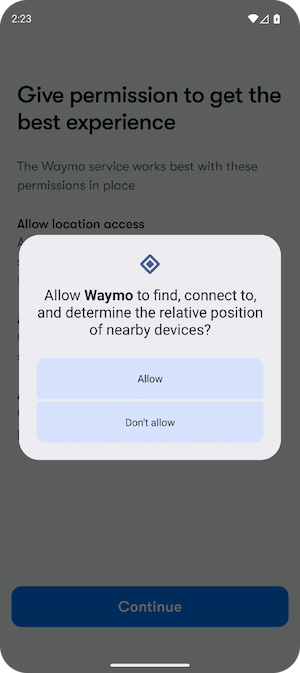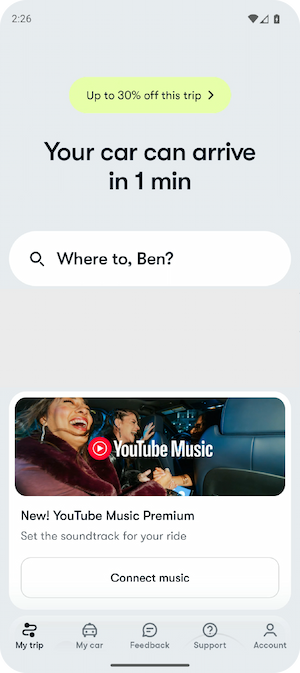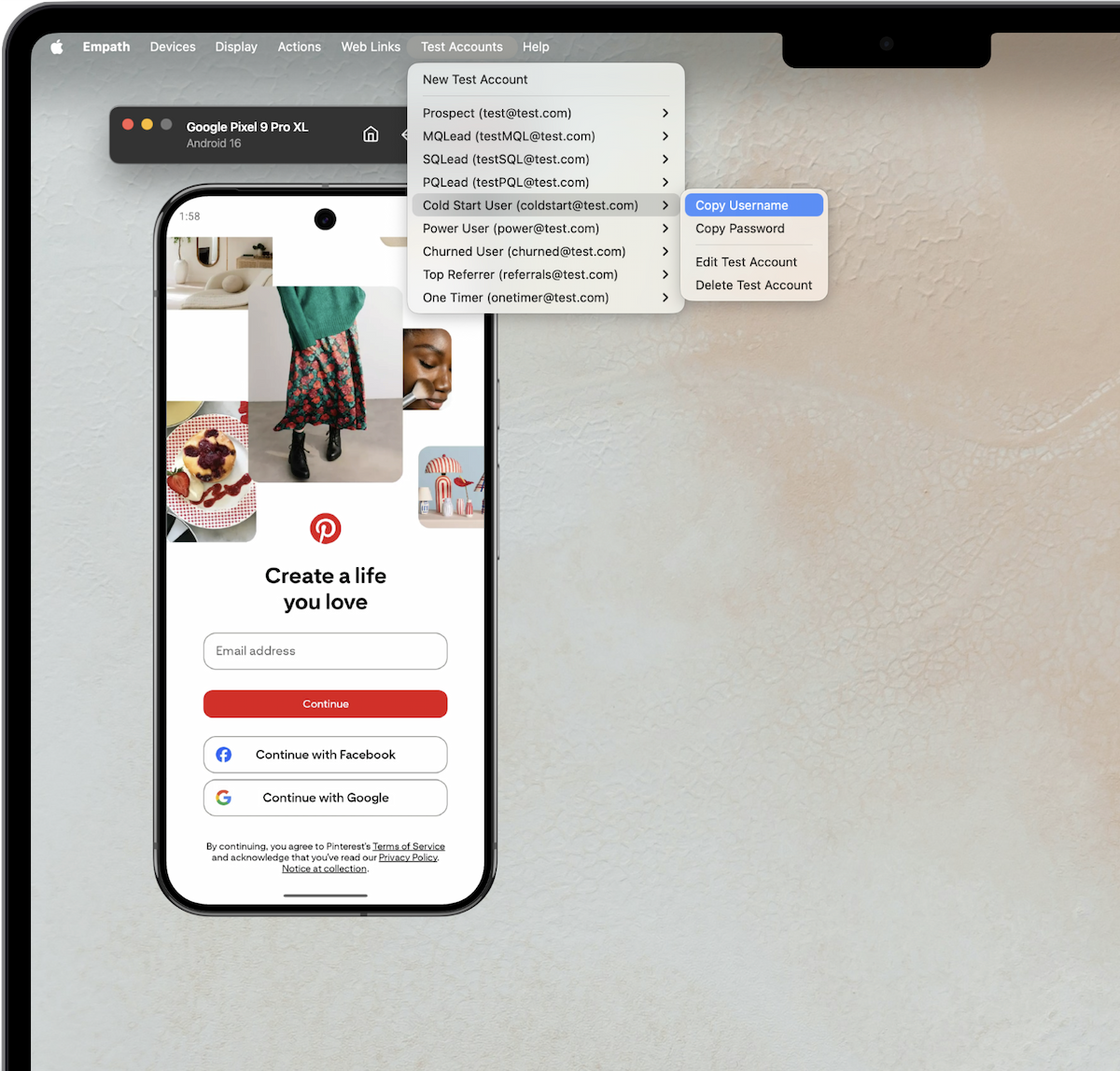New Hires
Onboard your team faster.
New hires can experience mobile firsthand, test every feature, and understand the customer journey from day one.
Easily create beautiful onboarding guides so your team can explore key product surfaces and the competitor landscape quickly.
Supports Mac with Apple Silicon (M1+)
“Collaboration is improving dramatically as everyone is on the same page since we’re all using our live product constantly.”
“Learning the competitor landscape took hours instead of weeks. Our team can take screenshots across 10+ sites in minutes.”
“It’s so easy to build empathy with specific customer cohorts and walk through their exact user journeys into and through the product.”
Launch test devices in seconds
Run iPhone, iPad, and popular Android devices on your Mac — no cables or expensive test devices needed. Empath comes packaged with the latest devices your customers use, and you can switch between platforms in just a couple of clicks.
Easily audit any landing or competitor page
Mobile web has never been easier to use. Just create one list of links — your top landing pages, competitors, or any critical website. Launch them on any device instantly with universal bookmarks.
Capture user journeys for Confluence, wikis, or onboarding guides
Set any GPS location for local testing
Validate location-specific UX designs and local SEO from anywhere in the world. Preview how your app or site performs in any market.
Automate your competitive analysis
Enter up to 10 URLs and get full-page captures in about a minute —no scrolling, no tabs. Save hours of manual screenshotting and export either the full pages or presentation-ready framed screenshots.
Effortlessly manage your test accounts
Jump into any user state such as new users, returning customers, A/B test users, or any important segment — all in a few clicks. Copy and paste seamlessly to and from your device.